Table of Contents
Introduction
Downloading your SBI bank statement is a straightforward process with multiple methods available, including internet banking, mobile apps, email, and even ATMs. In today’s digital age, having quick and easy access to your bank statements is essential. Whether you’re tracking your expenses, applying for a loan, or preparing for tax season, knowing how to download your SBI bank statement can save you time and hassle. This article will guide you through the various methods to access your SBI bank statement seamlessly.
Understanding SBI Bank Statements
What is a Bank Statement?
A bank statement is a summary of all the transactions in your account over a specified period. It includes deposits, withdrawals, and other account activities.
Components of an SBI Bank Statement
An SBI bank statement typically includes:
- Account number
- Account holder’s details
- Transaction history
- Opening and closing balance
- Bank charges and interest credited
Benefits of Having Your Bank Statement
Having your bank statement helps you:
- Track your spending
- Detect unauthorized transactions
- Provide proof of income or expenses
- Plan your budget
Prerequisites for Downloading SBI Bank Statement
Before you can download your SBI bank statement, ensure you have:
- An active Internet banking account with SBI
- Your registered mobile number linked to your SBI account
- Access to SBI’s online platforms, such as the website or mobile apps
Steps to Register for SBI Internet Banking
Visiting the Nearest SBI Branch
To register for internet banking, visit your nearest SBI branch and request the internet banking registration form.
Filling Out the Registration Form
Fill out the form with the required details, including your account number, mobile number, and email address.
Receiving the User ID and Password
Once your registration is processed, you will receive your User ID and a temporary password via mail or SMS.
How to Log In to SBI Internet Banking
Accessing the SBI Website
Go to the official SBI website and click on the ‘Login’ button under the ‘Personal Banking’ section.
Entering Credentials
Enter your User ID and the temporary password. You will then be prompted to create a new password.
Navigating the Dashboard
After logging in, you will be taken to the dashboard, where you can manage your account and download statements.
Downloading SBI Bank Statement via Internet Banking
Locating the ‘Account Statement’ Option
On the dashboard, find and click on the ‘Account Statement’ option under the ‘Account Summary’ tab.
Selecting the Account
Choose the account for which you want to download the statement.
Choosing the Time Period
Select the time period for the statement. You can choose a specific date range or a preset period like the last month.
Downloading the Statement
Click on the ‘Download’ button to save the statement in your desired format, usually as a PDF.
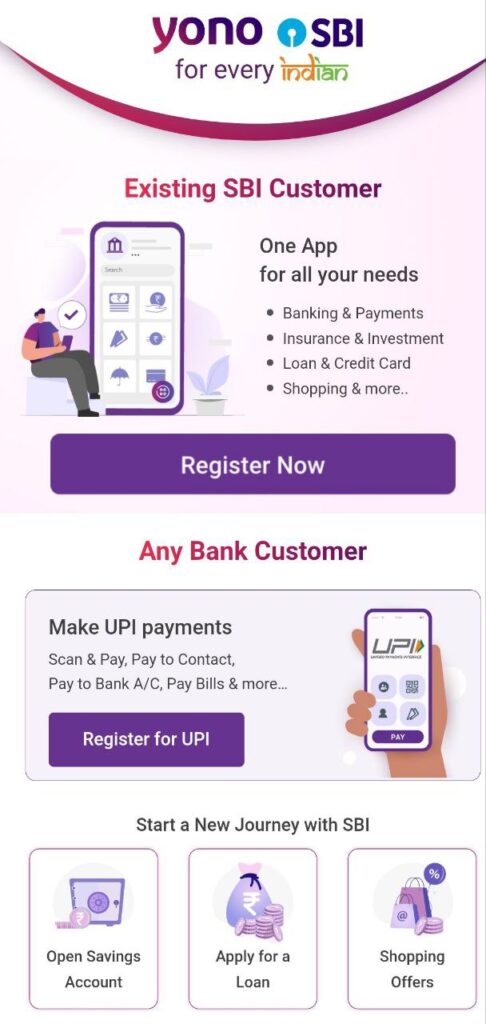
Downloading SBI Bank Statement via YONO App
Introduction to the YONO App
YONO (You Only Need One) is SBI’s mobile banking app that offers a wide range of banking services, including statement downloads.
Downloading and Installing the App
Download the YONO app from the Google Play Store or Apple App Store and install it on your smartphone.
Logging In to the YONO App
Open the app and log in using your internet banking credentials or mobile number and MPIN.
Accessing and Downloading the SBI Bank Statement
Navigate to the ‘Accounts’ section, select your account, and tap on ‘Account Statement’ to download the statement for your chosen period
Downloading SBI Bank Statement via SBI Quick App
Introduction to SBI Quick App
SBI Quick is a mobile app that provides essential banking services through missed calls and SMS.
Downloading and Installing the App
Download the SBI Quick app from the Google Play Store or Apple App Store.
Using Missed Call and SMS Services
To get a mini statement, give a missed call or send an SMS to the designated number. You will receive an SMS with your recent transactions.
Accessing and Downloading the Statement
For a detailed statement, you will need to log in to the SBI Quick app and navigate to the statement section.
Downloading SBI Bank Statement Without Net Banking
Downloading SBI Bank Statement via Email
Registering Your Email with SBI
Ensure your email is registered with your SBI account. If not, update your email through internet banking or by visiting your branch.
Requesting the Statement via Email
Log in to your internet banking and request the statement to be sent to your registered email.
Receiving and Downloading the Statement
You will receive an email with the statement attached as a PDF. Download and save the file to your device.
How to Get SBI Bank Statement from ATM
Finding an SBI ATM
Locate an SBI ATM near you using the SBI ATM locator on the website or app.
Steps to Print Mini Statement
Insert your debit card, enter your PIN, and select the ‘Mini Statement’ option to print the last few transactions.
Limitations of ATM Statements
Note that mini statements from ATMs provide only recent transactions and not the full statement
Understanding Different Formats of SBI Bank Statements
PDF Format
PDF is the most common format for bank statements, easily viewable and printable.
Excel Format
Some users may prefer Excel for detailed analysis and record-keeping.
Physical Statements
You can request physical copies of your statement, but this may take time and might incur a fee.
Security Tips for Handling Your Bank Statements
Protecting Your Login Credentials
Never share your internet banking credentials with anyone and change your password regularly.
Ensuring Secure Downloads
Download your statements over a secure network to prevent unauthorized access.
Safeguarding Physical Copies
Store physical copies of your bank statements in a secure place to avoid misuse.
Common Issues and Troubleshooting
Issues with Internet Banking
If you face issues logging in or downloading statements, contact SBI customer support.
Problems with Mobile Apps
Ensure your app is updated to the latest version and reinstall if necessary.
Solutions and Support
Visit the SBI support page or call customer service for assistance with any issues.
Why You Might Need Your SBI Bank Statement
Personal Financial Management
Keep track of your income and expenses to manage your finances better.
Loan Applications
Provide bank statements as proof of income and financial stability when applying for loans.
Tax Purposes
Use your bank statements to prepare and file your taxes accurately.
Can I download my SBI bank statement for a specific date range?
Yes, you can select a specific date range when downloading your SBI bank statement online or through the YONO app.
Can I get a hard copy of my SBI bank statement?
Yes, you can request a hard copy of your SBI bank statement by visiting your branch. There might be a nominal fee for this service.
Which app to download for SBI?
Mostly use YONO SBI or SBI Quick App.

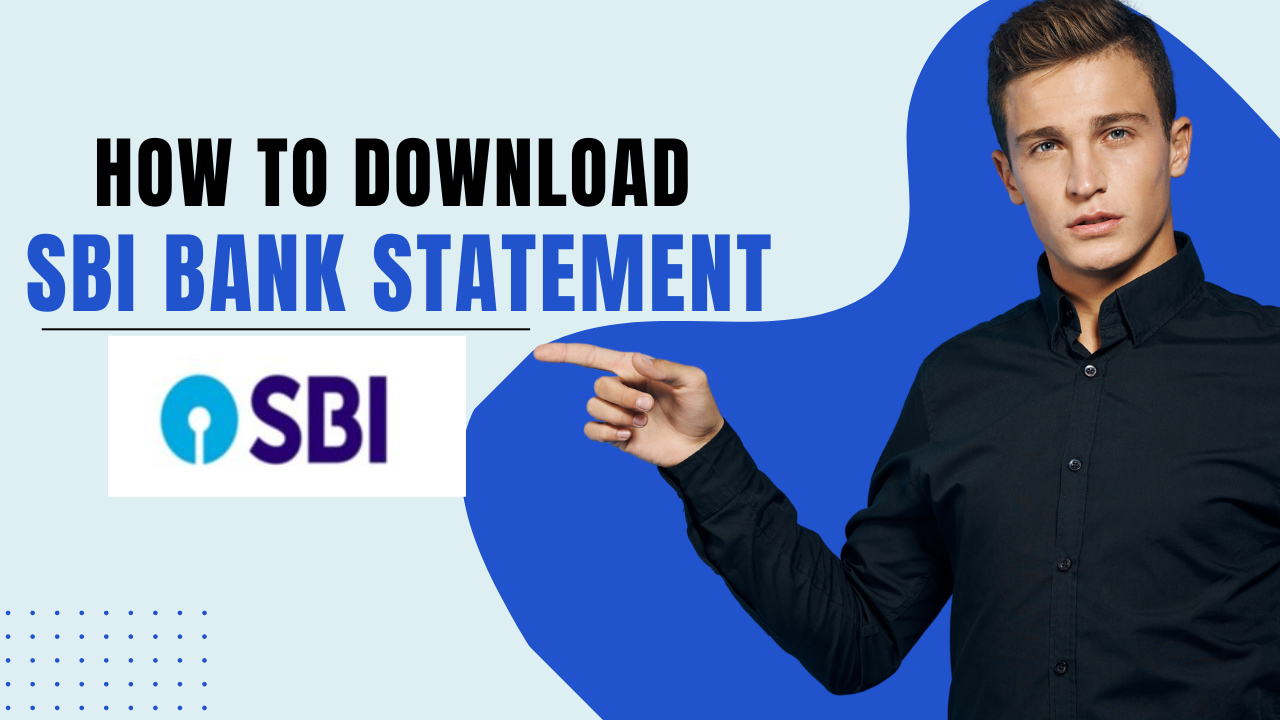
1 thought on “How To Download SBI Bank Statement: Quick Steps”